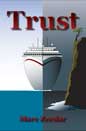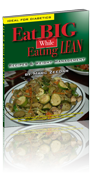: My First Mac
I knew I wanted to be a writer back in 1980 when I was thirteen. I was a geeky bookworm back then, and vastly preferred the world of fiction to real life (I still do). Of course, my handwriting was illegible (it still is), so I began saving and dreaming of the day I could buy a typewriter. I knew exactly which one I wanted, too: the IBM Selectric. They cost $2,000, but were built like tanks. My mom had one for work and I dreamed of my own.
But in 1981 I visited my uncle in California and he showed me something fantastic: an Osborne I personal computer. Compared to computers today the thing is laughable: a “portable” 26-pound computer the size of a suitcase (and shaped like one) with a tiny green phosphor screen the size of two decks of playing cards side-by-side. It couldn’t even show 80 characters across — you had to scroll from side-to-side to see a full 80-character line of text!
I’d never seen anything like it, but the key revelation for me was that I could edit typos and rewrite without having to retype or use awful White Out. I was blown away and instantly all thoughts of a typewriter were gone. I wanted a computer.
As a young teen, saving up thousands of dollars wasn’t easy. I actually didn’t get my first computer until my junior year of high school in 1985. In the meantime I briefly had opportunities to play with other computers: Radio Shack TRS-80, Commodore 64, Texas Instruments TI-994A, an Apple II, and some video game systems. I went to stores and played with demos, and I wistfully dreamed of being able to afford a “real” computer like an IBM PC. But those cost three grand. Even the Compaq “clone” was over $2,000 and I barely had a $1,000 saved.
Then came along the first “under $1,000” PC. It was made by Sanyo and was innovative for its time. Technically, it was only semi-IBM compatible. That was mainly because it had pixel-based graphics while IBM’s had a character-based screen. That mean the Sanyo could mix text and graphics together while IBM’s had to switch to graphics mode to do graphics. The Sanyo could do eight colors at once, too, at a higher resolution than IBM. But the killer feature was that it was $999 — with a monochrome display.
I almost had that much money saved and my folks helped me with the rest. Soon I was the proud owner of a real computer! However, I’d forgotten about one important detail: a printer. What good was writing my school papers on a computer if I couldn’t print them out?
Fortunately, my mom was interested in using my computer for some of her work — mainly printing mail merge letters — but she insisted on a printer that did “letter-quality.” She absolutely abhorred dot-matrix printing that looked like it came from a computer. I remember shopping with her and looking at a lot of expensive printers: we settled on a 24-pin Toshiba that cost more than my whole computer!
But the Toshiba came with several built-in fonts and the print quality was really excellent (especially compared to the 9-pin dot matrix printers that were common). In high-quality mode, it looked typewritten, and I was able to help my mother send out thousands of mail-merged letters over the years.
There was an interesting aspect of both the Sanyo and the Toshiba, however. This was back in the mid-80s when “standards” were non-existent or flexible. Neither was really a standard device. The Toshiba could emulate a standard Epson printer for basic text printing and so while you could print from many programs, they couldn’t take advantage of the full 24-pins. I had no programs that supported its high resolution. The same was true of the Sanyo, where finding software was a challenge — most regular IBM PC programs wouldn’t run on it.
That’s what led me into programming. To really see what my Sanyo could do, I had to use the built-in BASIC programming language. I migrated from that to Turbo Pascal, a more advanced language. I typed in games and programs from magazines and tried writing my own stuff.
My crowning achievement was writing to Toshiba in Japan and waiting weeks for them to snail mail me a special programmer’s manual that explained how to talk to the 24-pins of the printer. With that in hand I was able to write my own Pascal app that could print graphics in full 360-dpi glory — incredible for those days!
(Remember, this was back when a laser printer cost as much as a car!)
Of course, to mix text and graphics together, I had to write my own program as the word processors I had only supported text. That’s when I ran into another obstacle — in graphics mode the Toshiba wouldn’t print its high-quality text. I had to print my text as graphics, which meant, crazy as it seems, making my own high-resolution font!
So I wrote my own font editor and created a font. Nothing fancy, just a plain typewriter-looking font. I made it pixel-by-pixel and I made my graphics program support it. Then my program could read in text and graphics from files and print them out together on the same page.
It was incredibly convoluted. It took me years to get it working right, and even then it was very limited. Merging text and graphics together on a page was awkward — keep in mind you couldn’t actually see anything on the screen. This was all just a bunch of code. To test the result, you had to print and if it was wrong, you tweaked the code and reprinted.
I write all this so that you know my mindset at the time, because that was important. This was 1988 and I had dropped out of college to spend a year writing and “finding myself” when I was offered a position at the college where my mom was working. I’d be in charge writing and producing the alumni newsletter for the school. The pay was minimum wage, just terrible, but the carrot was that I had a brand new Macintosh SE with a huge 19” black-and-white monitor attached. There was also a grayscale scanner and a laser printer. The software included Aldus PageMaker for layout and design, FreeHand for vector drawing, and Digital Darkroom for photo manipulation.
It’s probably good to point out that I had used a Mac once. Briefly, before I went off to college, I “worked” at a new computer store in my hometown. I didn’t get paid, but just hung out there and played with the equipment. In return, when customers had questions, I answered them. Even though I knew nothing, I apparently knew more than them. Computers were not the commodity they are now, that’s for sure.
I remember I got to play with a Macintosh. I drew pictures in MacPaint, typed and formatted text with MacWrite, and learned about Desk Accessories and the Mac OS. It was a blast. I’d never seen a computer so amazing. I wanted one, sure — but they were so expensive I didn’t even dare dream of such a thing. It’d be like me today lusting after a Lamborghini worth more than my house. It’s just not even worth the fantasy.
So nearly two years later, the opportunity to use a Mac was definitely the key selling point in getting me to take that low-paying job. The pay was barely enough for me to live on — I was amounting credit card debt just to get by each month — but as long as I could use a Macintosh, it was worth it.
I fell in love. That system was awesome. I threw myself in head over heels and spent every waking moment learning everything about it, about graphic design, about typography, and making lots of horrible design mistakes. For the first time, I had a system where I could see on the screen exactly what I’d have on the printout.
I remember the real kicker for me was Christmas that year when I wanted to do my own newsletter. Of course, I wanted it to be fancy, with graphics and text, so I worked hard on my computer at home. But that system was so kludgy — I only had the couple of fonts I’d designed, and making more was hideously awful (you had to draw them pixel-by-pixel with arrow keys, pressing the space bar each place where you wanted a dot to be). Merging pictures and graphics was a joke. And that fantastic Toshiba printer, as good as it was, was not a laser printer.
One day, after many, many hours of work at home struggling with my system, I was so frustrated I took the text of my letter to work. I stayed after work and retyped the letter on the Macintosh. In less than an hour, from scratch, I not only recreated the letter there, but it was a hundred times better. The graphics were better. The fonts were better. And the layout was infinitely better. I was converted.
Now I lusted after a Mac the way I had that original IBM typewriter almost a decade earlier. I began saving. Macs were horrendously expensive, especially a system as powerful as what I had at work. Even worse, I’d already begun to see limitations in that system. Apple had come out with new, even more powerful computers that were mind-blowing. I remember visiting a high-end computer store and seeing the brand new Mac II. It was a workstation-class machine that did full color and was incredibly fast. I wanted one so badly, but the price tag was an insane $10,000!
But after that newsletter incident, I knew there was no going back. I hated my PC. Even using that Sanyo for plain word processing seemed primitive and awful after the Mac at work. I used it less and less. If I needed to do anything, I’d stay after work and do it there.
I researched and by late 1989, I knew what I wanted. I found a place in Texas selling used Macs and they set me up with a used Mac II upgraded with a Marathon 68030 processor running at a blazing 33-Mhz (the original Mac II was a 20-Mhz 60820). The price included a RasterOps 24-bit color card — which was $999 — and an Apple 13” RGB monitor. For a while there it looked like I wasn’t going to be able to afford a hard drive — ridiculous in retrospect — but I finally came up with the funds to get the computer with a 40MB internal drive. (That seemed obscenely huge at the time, but I needed more disk space within a few months!)
The entire system cost $6,000 and I got a bank loan and borrowed from relatives to make it happen. I spent all my savings and was paying off the thing for years. But man, was that system awesome.
Just to show you how extraordinary it was, I remember after I got it looking for some “full color” pictures to display on it. Remember, it had that fabulous 24-bit video card. Almost all color displays at that time were limited to 256-colors at once — which meant pictures didn’t look like photographs. My system was capable of showing 16 million colors at once — but I had no such pictures! Just finding some 24-bit photos to display was a huge challenge (color scanners weren’t common — even at work my grayscale scanner cost $2,000).
But at a trade show in San Francisco, I got a fantastic giveaway: a floppy disk by RasterOps, the maker of my video card, that included a half dozen 640x480 high-resolution (for the time) full-color photos in the then-new JPEG format. These were incredible photos: a sunset, a lovely beach picture, etc. My favorite was one of a collection of fruit: kiwis and bananas and oranges and such, and everything was so jaw-droppingly realistic that your mouth watered to look at it.
Even on my super-fast Mac II displaying one of the pictures wasn’t fast: the picture would scan onto the screen an inch or two at a time. It took it 3-5 seconds to load the picture and show it! (Think about that the next time you’re swiping instantly between hundreds of 8-megapixel photos on your iPad.)
That Mac II served me for many years and I actually made a lot of money doing graphic design with it. It more than paid for itself, even factoring in all the upgrades I put in. (I still have a receipt for the $700 I spent upping the RAM from 4MB to 16MB. That seemed like an insane amount at the time. My Mac today has 16GB!)
I still have that Mac II. It’s in my garage and I haven’t booted it up in over a decade, but in theory it still works. (I suspect I’ll have to put in a new battery on the motherboard. The original computer had a non-replaceable coin battery that is required to power on the computer, but that ran out in the mid-90s and I replaced it with a third-party upgrade board that uses a standard battery I can replace. I’m sure it needs a new battery by now.)
I’ve bought a ton of Macs since then. I have a PowerMac 8500 in my closet. It’s another awesome machine. I’ve gone through several iMacs (I still have two, though I’m going to sell my oldest one). Mainly I’ve been buying laptops. I started with a PowerBook 160 and upgraded every two or three years. I guess I’ve gone through nearly a dozen in twenty years. The king was the $3,500 Titanium, which I amazingly sold for $500 well after the Intel transition was finished.
I still have that Sanyo, too. I doubt it will boot. Floppy disks supposedly demagnetize over time and 30 years is a long time. I’m not even sure I’d know how to use it. That machine was all DOS-based with cryptic text-based commands. In theory I still have some of my high-school writings on those floppies, but even if I could get them up on the machine, how would I get them over to my Mac? Via a serial port to USB-serial converter, I guess, presuming I could find the right cables and software. The nightmare of Z-Term haunts me and I haven’t dared try it.
I’ve gone through a lot of computers over the years, but there’s definitely something magical about that first Mac. That Mac II represented potential in the way that every computer since has not. Now I buy computers for practical business and professional reasons, not for dreams. That first Mac was much like the college student I was then — raw and unpolished, ready for whatever direction the future led. What an awesome ride it has been.
Happy birthday, Macintosh!
Topic: [/technology] |