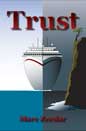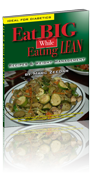Now that I’ve had a chance to use my Kindle a little more, I am more comfortable than ever with my original impressions:
- size, weight, and readability is great
- hardware user interface is poor
One of the most interesting things that happened to me recently was on two occasions, I got “lost” in the book I was reading. What happened was that I picked up the sleeping Kindle, turned it on, and started to read. But I couldn’t quite remember where I was in the book, so as I often do with a paper book, I flipped back a page to begin reading at an earlier point to refresh my memory and catch up to where I’d been. Only with the Kindle, I was suddenly in unfamiliar territory. None of the text was remotely familiar. I hit the Previous Page button again, and then again, and then several more times in a row. Bizarrely, the Kindle kept showing me text I had a never seen. From my perspective, the Kindle had mysteriously jumped some unknown number of pages forward in the book!
My first thought was that I was encountering some strange syncing bug. As you may know, the Kindle has a feature where it will remember what page you are on even between devices. This allows you to read a few pages on your iPhone while in line at the grocery store and then when you get back home and pick up your Kindle, it jumps forward to the new location where you stopped reading. Very convenient, but it seemed feasible that the software could become confused and think I’d read further ahead than I really had. Initially that was my conclusion to the strange problem.
When it happened a second time — and again it took me quite a while (several minutes) of paging around to find where I’d stopped reading — I was really frustrated. If this was going to happen all the time, it would really make the Kindle a useless gadget. I wondered why I hadn’t heard of this bug before.
But while I was trying to get back to my reading place, I suddenly noticed something. Occasionally, as I was trying to page through the book, I would hit the big lower button on the left side of the Kindle. If you’re familiar with the Kindle hardware, there are four page turn buttons, two on each side. The upper two are smaller and mean “Previous Page.” The lower two are bigger and mean “Next Page.” From the beginning I’d wondered why Amazon included four of these buttons. It seemed excessive and pointless. Why not just have Previous on the left and Next on the right? But it didn’t seem like a critical design flaw, only an annoyance.
I am changing my opinion of that now: the four buttons are a major design flaw. You see, I finally realized that the Kindle had never jumped to a future reading point without my control. There was no sync bug. What happened was simple: when I intended to go back to the previous page, I hit the button on the left — the big button. In my mind, that was the “Previous Page” button. After all, it’s on the left. Left is previous and right is Next. That’s just natural (at least with books that read left-to-right).
So I hit the wrong button. I told the Kindle to go to the next page when I intended it to go to the previous page. The result left me baffled and confused, and in a panic, I hit the button several more times, but again, I was going right in the book instead of left, but still thinking I was going left. It was the strangest feeling: like running toward your home and getting further away with each step but not being able to understand why!
The key is I wasn’t thinking. I was operating on instinct. I wasn’t conscious of what I was doing. I wasn’t sitting down at a computer, interacting with a machine. I wasn’t thinking, “How do I operate this machine?” Instead I was just trying to read a book. I was focused on my goal, on the content in front of me, and the machine was essentially invisible. That’s a good thing. It’s part of the purpose of the Kindle. But in this case, because of the confusing design of the buttons, the machine did not respond in the way my mind expected. That’s poor design.
Now that I know this, I don’t think I’ll have the same problem again. I am aware of the situation and can compensate. For instance, if I go to a book and it’s on an unfamiliar page, I won’t start hitting the button a bunch of times to turn back pages. Instead I will concentrate to make sure I’m hitting the correct button for what I need the device to do. But just because I can learn my way around the machine’s flaws, that doesn’t mean there is no flaw or the Kindle shouldn’t be corrected.
I find this situation a fascinating example in design. Apple, for instance, would never have designed a reading machine like this. Apple always goes for fewer buttons. At most Apple would have had a single page turn button on each side of the device. Such a design would be far simpler and clearer. Brains are good at left-right distinctions and once I learned which button was which, I would be able to operate the thing forever without once getting confused. The way Amazon designed the Kindle, however, dramatically increases the chances of problem operation:
- I might press the wrong button subconsciously (like I did).
- I might press the wrong button because my fingers happen to be in the wrong place.
- I might press the wrong button simply because there are so many I’m not sure which is the right one.
Some may think this isn’t a big deal, or that Amazon’s approach is better because it gives the user more choices and it allows one-handed operation. But that is only true for a tiny subset of users. The vast majority of users want simple and transparent and could care less about choice.
That is the difference between Apple and Amazon.